In today's modern world, nearly all computer users work with a cascade of applications, from Microsoft Office documents, to emails, to Windows Explorer files and more. As we switch from application to application and back again, time is wasted hunting through a cluttered desktop for the right window. We at Nurgo Software offer a simple solution to streamline a chaotic work process: tabbify everything!
Designed for those who need to have many applications open simultaneously, our new software product, TidyTabs, brings web browser-style tabs to any application. TidyTabs makes windows management easier by allowing you to group several windows from an application into a single tabbed window, taking the simplicity of web browser tabs and making it available for any application on your computer.
Available for all Windows versions from 7 to 10, TidyTabs is currently free to download for personal use. Give TidyTabs a try and see how much time and effort you can save with a little tabbification!