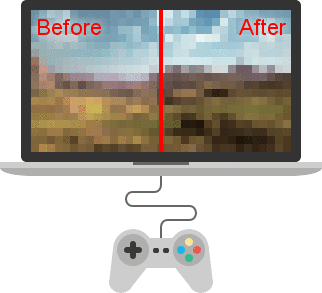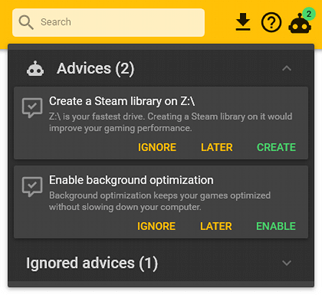System requirements
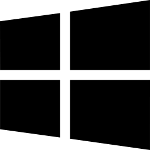
Windows
GameLibBooster is compatible with all Windows versions, from Windows 7 to Windows 10.
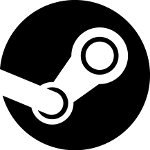
Steam
For now, only Steam games are supported, but other platforms will be added soon.
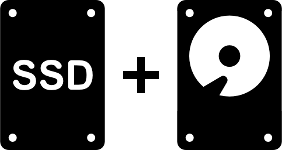
At least 2 drives
Preferably one large and one fast. The perfect combo is a fast SSD with a large HDD.